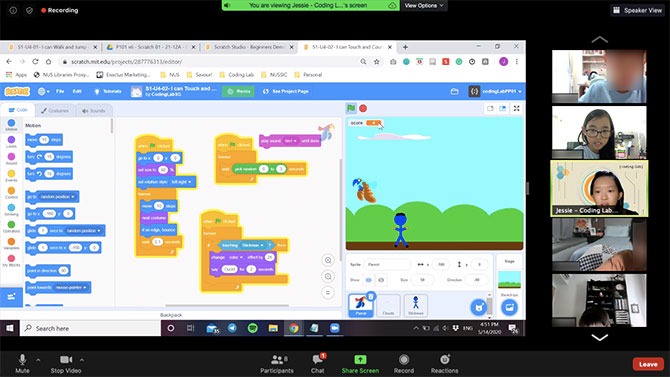My daughter is not particularly computer savvy. Nor does she bug us to let her play games online much. So I was surprised that she went “Yes! Yes!” when I asked if she wanted to attend Coding Lab’s LIVE home-based learning coding class.
I have long heard of Coding Lab’s award-winning MIT-inspired curriculum, so it did not take much pondering to sign my lower primary kid up.
Since she had never done any coding before, she started with Scratch 1. This being the most basic course, I thought that it would be more introductory in nature. I was pleasantly surprised to find out that students would be creating their own animations or games on the last day of the 10-hour class – impressive!
Getting Ready: Fuss-free Setup, Complimentary Concierge Service
FREE FOR LITTLE DAY OUT PARENTS: Sign Up for a Free Trial with ACT 3 Academy to Find Out If Drama Classes are Right for Your Child
Easter Egg Hunts: Fun For Kids & Families
Minimal setup is required for Coding Lab’s home-based learning. Each student just needs a desktop computer with a webcam and microphone or a laptop to participate effectively in class.
If, like me, you need a little more assurance that your child is ready to learn remotely, book the 30-minute complimentary concierge service that the coding school offers.
I filled out a google form and a friendly staff from Coding Lab got in touch. She made sure that my daughter knew how to use Zoom, the platform on which the lessons would be hosted, beginning from basic actions such as turning audio and video on and moving on to using Zoom features such as raising hand and sharing screen.

The Actual Learning: Fun LIVE Lessons On Zoom
Our lessons were held on five consecutive days, each lasting two hours long.
Every day, before the start of the class, we would be given reminders to log in to our Zoom session via a WhatsApp group chat. Every day, my little one would be sitting in front of the laptop, excitedly waiting to be let in.
Our tutor, Teacher Jessie, taught according to Coding Lab’s systematic lesson plan that balances interactive hands-on learning with a short review at the end of each section. Teacher Jessie was supported by a few other Coding Lab staff, who would jump in and help when the need arose.
The curriculum is designed to excite and challenge kids. They are to learn how to use visual coding blocks to program a desired outcome, progressing from simple actions such as moving a character left and right, to more complex ones that include multiple commands.
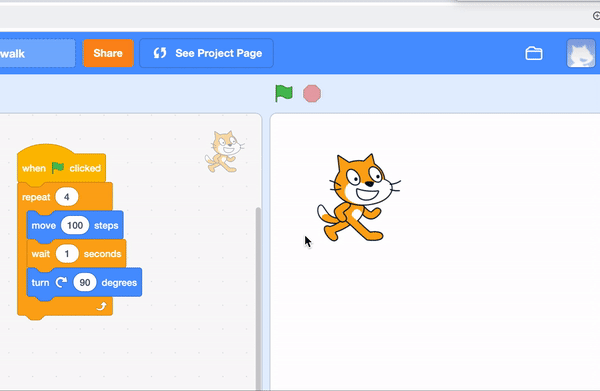
It all culminates in a Hackathon on the last day of the course, where they are each required to plan and create a complete project of their own, and share it with everyone in class.
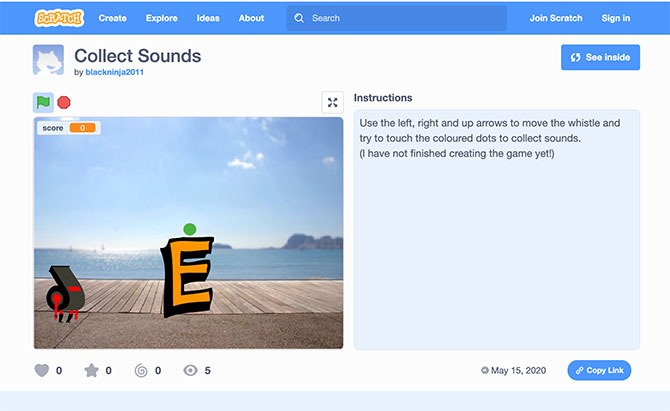
Do note that for Scratch classes, which are designed for lower primary children, a parent or guardian’s presence is required in case these young ones need extra guidance or support, at least for the first lesson.
For me, it was mostly about providing technical support during sporadic panic moments such as “Oh no, how do I go back to the Scratch page?” and “I can’t hear my teacher!”, which typically required simple fixes. As my daughter got more used to being online and less timid about asking for her teacher’s help, I was able to fade into the background and just keep an eye from a distance.
Small Class Size For More Interactive Lessons
With a small class size of just four children, students and tutor enjoyed more interaction.
I liked how Teacher Jessie was always encouraging, listening intently to the kids’ input and trying out their suggestions. She never talked down to the kids, but instead would challenge them to try for themselves, even though she could easily take over their screens and solve their problems for them.
Mandatory Eye Breaks

One of my worries about signing my daughter up for coding lessons was the long hours of staring at the computer screen. I was glad that breaks were incorporated into the class schedule. Teacher Jessie made it a point to tell kids that they had to rest their eyes, which meant not looking at any screen at all.
Gaining Confidence In Problem-solving
I have often heard about how learning coding helps to improve problem-solving skills. But seeing my daughter in action really drove the point home.
“How can I get my character to move in a square?” “Which command block do I use to get the character to teleport back to the starting point?” “Why is there no sound when I have already added it in?” Every lesson, she had to ask herself many questions of logic to create and debug.

Coding Lab Review: Home-based Learning That Works
Not every type of enrichment translates well to online learning. But Coding Lab’s LIVE home-based learning coding class worked for us. Coding is primarily an online activity anyway. And with a smart device, kids can learn anywhere.
Of course, it would have been better to have learnt in a physical classroom. There would have been no teething problems while everyone got used to the technology. Classmates would not have disappeared into their virtual backgrounds mid-lesson. And it would have been easier for the teacher to spot a raised hand.
But in unprecedented times like these, this is probably as good as it can get.
Of course, the best person to judge would be the kid herself. Her verdict?
“I want to go for Scratch 2 class!”
For more information about Coding Lab’s classes, visit www.codinglab.com.sg.