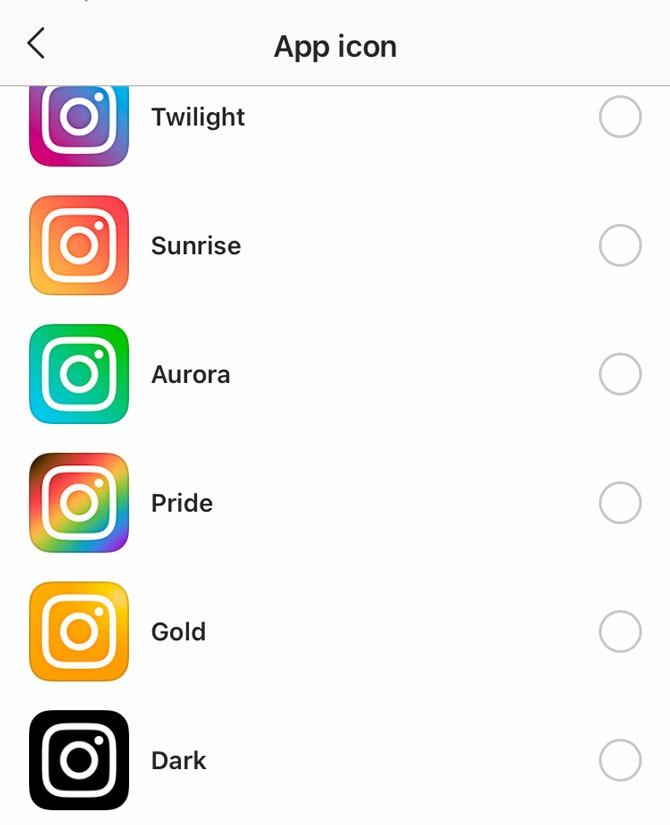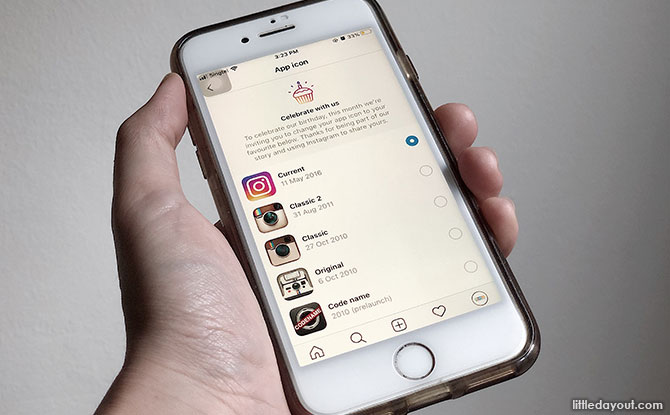
Check Out Instagram’s Birthday Easter Egg! In celebration of their 10th birthday on 6 October, Instagram has hidden a new Easter egg that lets the Instagram users new and old take a nostalgic trip into Instagram’s history and swap out their current icons for something different.
How to change your Instagram icon
Here are the steps to unlock the new Instagram birthday easter egg.
-
Go to your settings
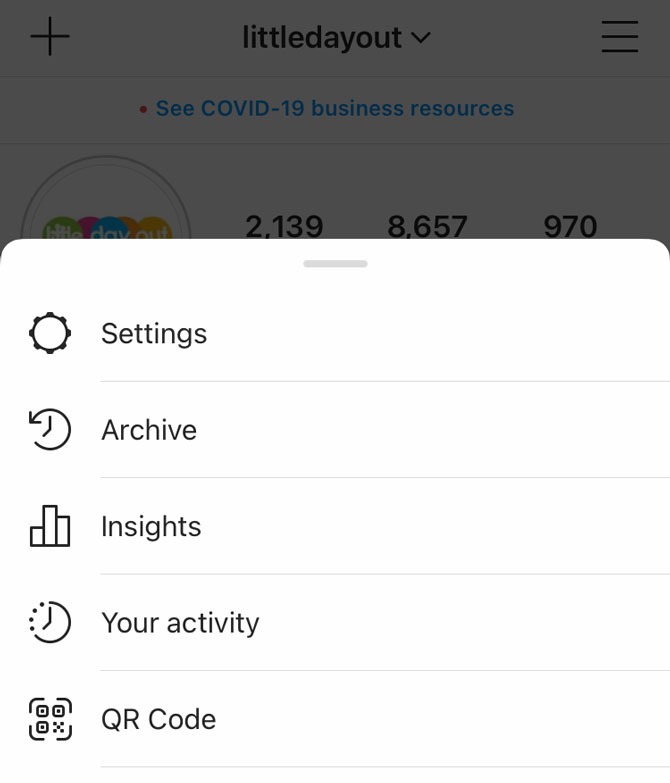
2. Pull the setting screen downwards and it will reveal a series of emojis
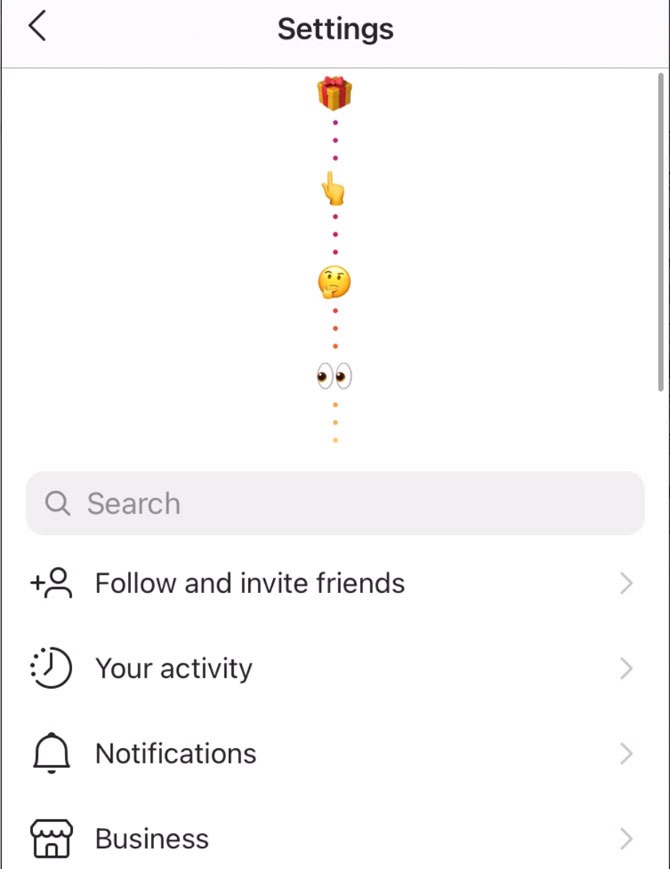
3. Continue dragging the screen downwards until you see a birthday present emoji which will then explode with confetti, unlocking the new “App Icon” page!
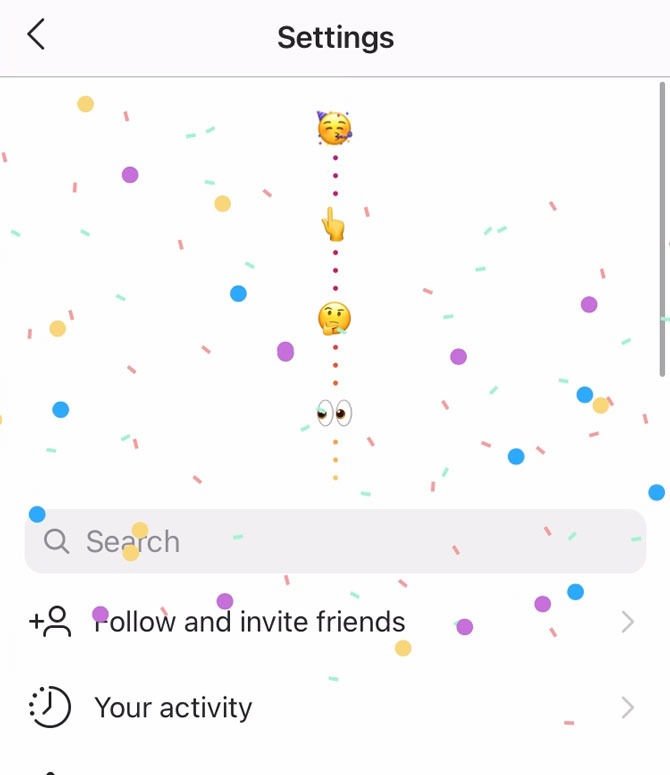
13 Variations for Instagram’s Birthday Easter Egg
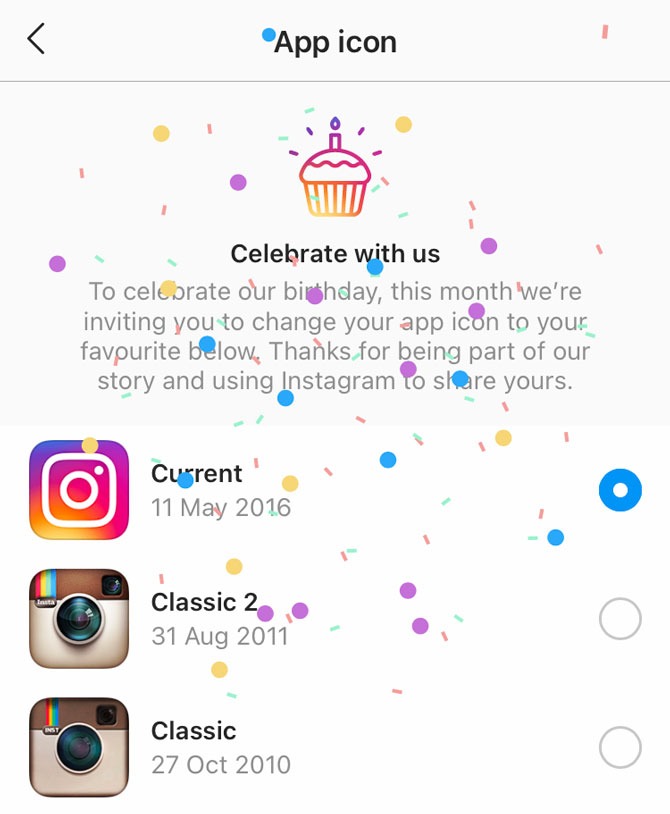
You can choose from 13 different icons including Instagram’s Prelaunch “codename” icon, the “original” icon which was released in 2010 as well as the “classic” icons which were used in October 2010 – August 2011. They also have different colour variations including twilight, aurora, gold and dark.
FREE FOR LITTLE DAY OUT PARENTS: Sign Up for a Free Trial with ACT 3 Academy to Find Out If Drama Classes are Right for Your Child
Easter Egg Hunts: Fun For Kids & Families
It isn’t stated how long Instagram’s Birthday Easter Egg will be available for but users can have fun using the different icons while they are available. iPhone users can download or update Instagram from Apple’s App Store here while Android users can do so on the Google Play Store here.