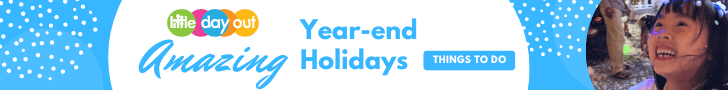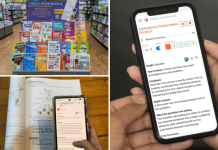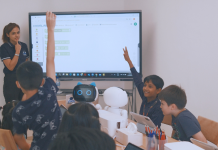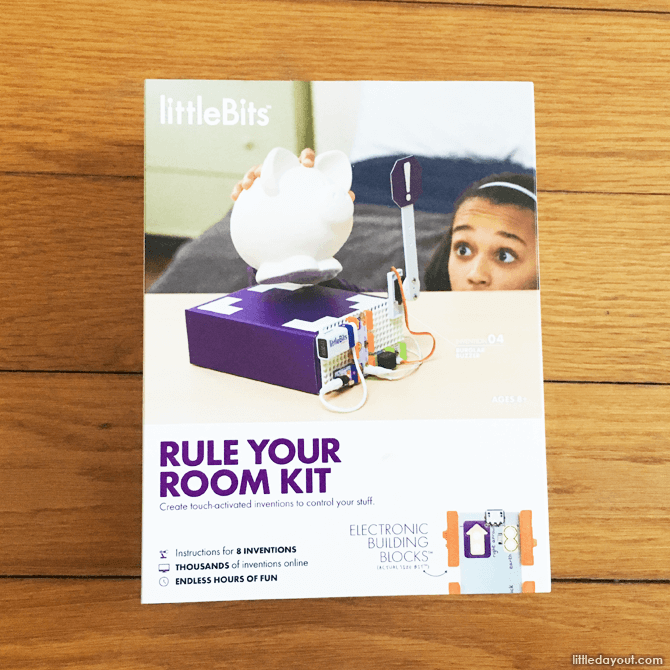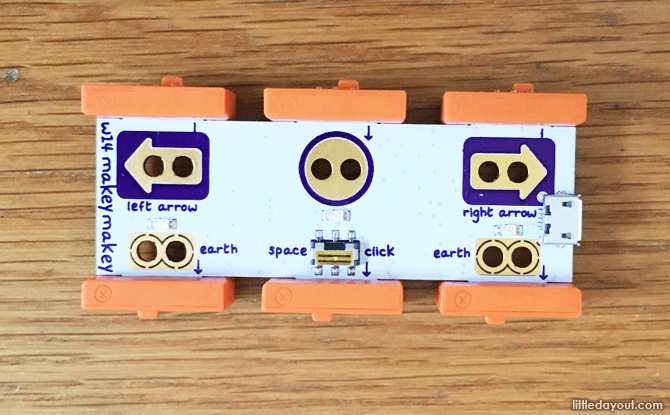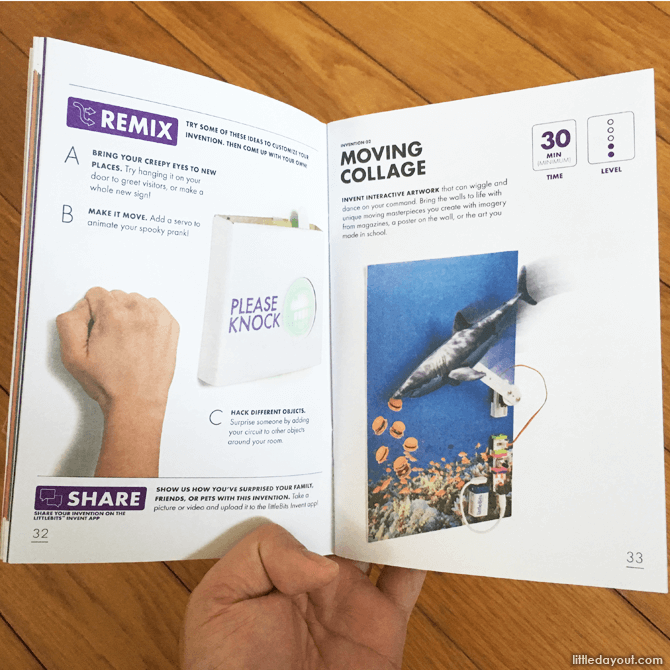Is your child curious about how things work? Or do you wish to provide him or her with an outlet to unleash his or her creativity? littleBits may be just the thing the thing you need
What Exactly is littleBits?
You can think of littleBits as a smart construction toy.
While typical construction building blocks allow kids to piece together creations that they can then play with, littleBits offers a library of modularised electronic building blocks that kids can use to assemble their own projects.
Launched in 2011, littleBits is the brainchild of New York-based founder Ayah Bdeir. According to the littleBits website, kids nowadays spend hours with electronic devices everyday, but don’t know how these devices work, or even how to make their own. With this in mind, the company’s stated mission is “At littleBits, we believe we have to empower kids to be creators and inventors with technology, and just consumers of it.”
CARNIVAL OF CHRISTMAS CHEER: Celebrate and Win at Plantation Plaza and Northshore Plaza!
SNOW MUCH TO CELEBRATE: Christmas Fun at The Centrepoint
Kicking Around with a littleBits Kit
We recently got our hands on a littleBits kit to tinker around with ourselves.
The littleBits Rule Your Room Kit is designed for eight to 12 year olds. It includes electronic modules that kids can use to easily construct inventions to “protect their room”.
Each block is colour-coded. Pink blocks are input modules, green blocks are output modules while orange blocks are used to interconnect the other modules. The power module is colour-coded in blue.
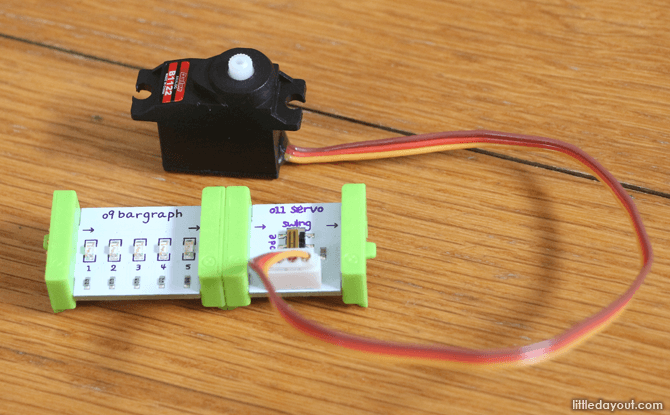
Magnets at the end of each block allow them to snap together to form a system where the input blocks control the behaviour of output blocks.
Electronic Building Blocks
Here is a more detailed look at some of the building blocks that come with the littleBits Rule Your Room Kit.
Dimmer (Input Block)
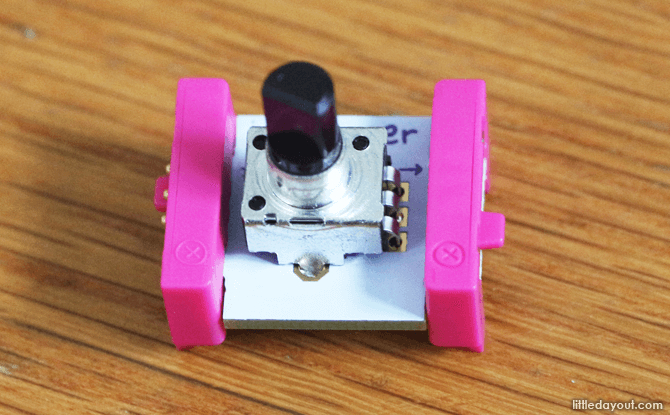
The dimmer acts just like a light dimmer. It controls the amount of electrical signal being sent through the circuit, affecting the way the downstream output module perform.
Sound Trigger (Input Block)
This module consists of a microphone that measures sound levels. Once triggered off by sound, it will let electrical signal through to the next module.
Buzzer (Output Block)
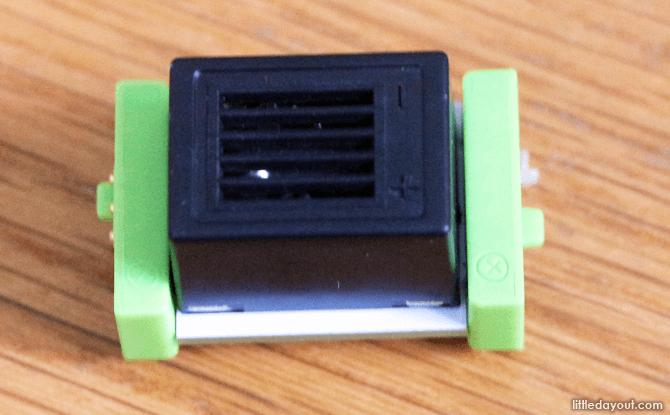
In this module, electrical signals get converted to an annoying buzzing sound. The greater the amount of electrical signal received, the louder the buzzer buzzes.
Bargraph (Output Block)
A bargraph is a fancy name for an LED lamp of sorts. The Bargraph block consists of five LEDs in different colours. As more electrical signal is received, more LEDs get lit up.
Servo (Output Block)
This module converts electrical energy into kinetic energy that can be used to make things move. It can operate in either Turn or Swing mode.
Makey Makey Bit
This orange coloured module acts as a circuit board to connect the different input and output blocks.
Ideal for Inventors
The Rule Your Room kit comes with an Invention Guide. This is a well laid out, jargon-free instruction manual that sets out how to use the different littleBits (ahem) bits.
It includes suggestions of five projects, with increasing levels of difficulty, for young makers to get started on. These include a set of Creepy Eyeballs, a Burgler Buzzer and a Moving Collage to decorate a room with.
Making an Alarm
In our case, after opening the box, our nine-year-old decided to ditch the instructions and jump headfirst into making her own invention.
We settle on making an alarm to protect a cashbox.
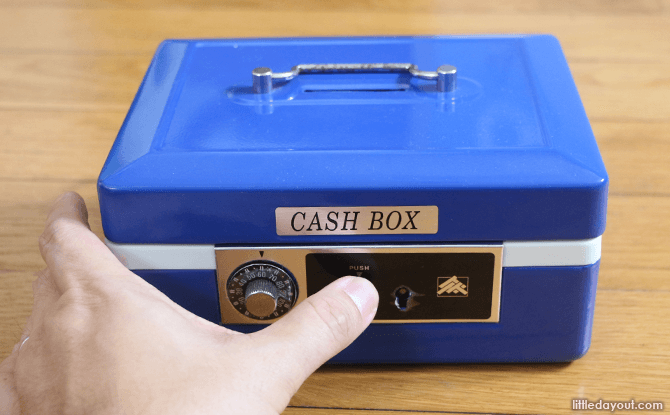
At first, we considered the design. We first thought to use a piece of string to ring a physical bell and set off the Sound Trigger and then brainstormed about using the Makey Makey Bit to create an open circuit that would closed if someone attempted to break into the cashbox.
Eventually, after observing the hinges of the cashbox squeak while being opened, we decided on the simplest solution (which is more often than not the best solution) and to use the Sound Trigger to detect the noise from the hinges to trigger off the buzzer. As an added bonus, we would add on the Bargraph to create a visual alarm as well.
We considered placing the “alarm system” inside the cashbox found that it would be too large to fit. This led us to hide the alarm system behind the cashbox instead (and assume the would-be burglar would not see it).
Next, we used the Dimmer to calibrate the sensitivity of the Sound Trigger and, after several tries, arrived at the ideal Dimmer setting.
Once this was done, our littleBits cashbox alarm project was all set and done – and ready ward off cashbox thieves!
Through this simple project, we had gone through the cycle of problem identification, design, prototyping and refinement.
Learning By Doing
littleBits is an easy way to introduce kids to experimentation and invention in a hands-on and creative way.
There are endless ways to make use of littleBits. Besides the Make Your Room Kits, there are other littleBits kits available, including those that introduce coding to kids.
On the flipside, littleBits kits can be pricy, costing upwards of $100 per kit. This suggests that there the opportunity for the kits to be pooled together as common resources in schools or other institutions for children to experiment and be exposed to a culture of creativity, problem-solving, open-ended thinking and invention.
In Singapore, littleBits can be purchased at Tinkercademy and SGBotic. It is also available from selected Challenger stores.
Find out more about littleBits here.