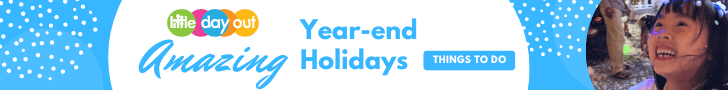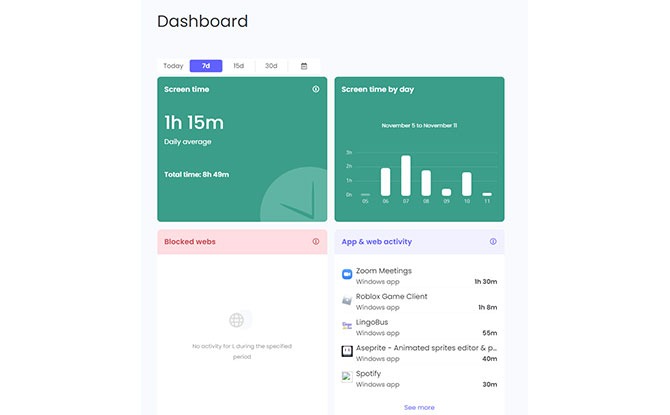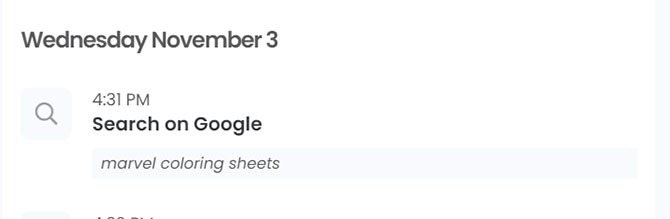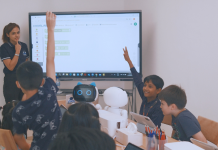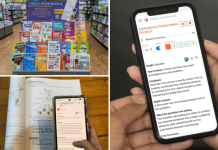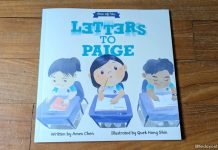Looking for an app to help with monitoring and control of your children’s devices? Different internet providers have bundled solutions together with internet services, there are also other options available. We were recommended by Qustodio by a parent of teens, and here is our review on using Qustodio on our children’s devices.
What is Qustodio?
Qustodio is a parental control tool that keeps children’s screen time in check. It enables fully customisable controls on devices from tablets, mobile phones to laptops and desktops.
Functions include filters for inappropriate content, apps, games, websites. This prevents your child from accessing content such as pornography, gambling, violence and other harmful content. You can also receive alerts whenever your child tries to access such sites – which would also get blocked.
The app also monitors activities on your child’s devices. Whenever new apps or sites are accessed, parents are alerted immediately. It enables parents to see what search is being performed, which videos are watched on Youtube (if it is unblocked) and other details of online activity. Browsing history is easily accessed at one glance.
CARNIVAL OF CHRISTMAS CHEER: Celebrate and Win at Plantation Plaza and Northshore Plaza!
SNOW MUCH TO CELEBRATE: Christmas Fun at The Centrepoint
Time limits can also be set for each app on specific days. Time extensions can be done through a parent’s authorisation.
With Qustodio, you can also track the child’s location. Safe zones like home and school can also be saved in advance, with alerts set whenever the child is leaving or entering the safe zones.
Other functions include tracking of calls, messages, daily or weekly reports of online activity and the enabling of blocking of numbers.
The Importance of Parental Controls and Monitoring
We started using Qustodio so we would be more in tune with our children’s online behaviour. This was fuelled by incidences at home as well as an apparent addiction to online games.
One of the biggest threats faced by children in Singapore as unveiled by a study on online safety was inappropriate content, oversharing information on social media and cyber bullying. With the longer hours spent on the internet during the pandemic, it was of paramount importance that parents know what their children were accessing. However, one in five parents in Singapore did not do anything to address safety concerns according to the survey.
With such threats in mind, it was important to have a monitoring tool especially while the children are young and vulnerable to such unknown issues. While trust is often presumed to be existent, children often do not confide in their parents when encountering issues pertaining to social media or the digital world.
Parental controls and monitoring can help protect your child. However nothing beats a healthy relationship between parent and child that embraces open communication. Do note that there are ways to by pass such controls as the children gain access to VPNs.
Parent’s Review of Qustodio
I found Qustodio to be a helpful aid as it shows me clearly the kind of behaviour my children had online – from the kind of usage to type of content. I appreciated the fact that I could monitor their screen time without being next to them. As I can get engrossed in my own tasks sometimes, I know there would be no way to watch both screens the whole time.
There are a few aspects I would base the review on: Time Limits, Screening of Inappropriate Content, Tracking of Content.
I only used Qustodio on laptops and not on mobile phones since my sons do not own their own phones. Hence, I did not use functions such as location trackers or messaging filters.
Time Limits (4.5/5)
I could easily control the amount of time they had per day on the internet, on games, apps and sites they use. This was very helpful as once time was up, the device immediately puts any activity online to a halt. I found this much more effective than timers ringing and my own nagging.
Qustodio had become the replacement for “bad cop” in this case.
Do note that for time extensions, parents will have to log in to increase time limits. Forgetting about Zoom meetings or how long certain lessons last can result in frantic efforts to increase the limits.
Screening of Inappropriate Content (3.5/5)
While many sites can be filtered, there would still be inappropriate content coming through on game site popups or GIF sites. Parents will still need to examine the sites carefully, and educate their children on their “built-in filters”.
Tracking Content (3.5/5)
I could see the kind of search conducted as well as the kind of sites browsed very quickly. My younger son loves building weapons, hence his search was hindered when certain terms were regarded as offensive.
I also found that in-app controls are equally important as music streaming applications such as Spotify and Youtube Kids may not always filter out inappropriate music or videos.
Filtering In-app Chats (2/5)
Perhaps one function Qustodio failed to cover was in-app chats. Chats over Google Mail, games like Roblox and Minecraft cannot be accessed. The filters for the chats also depended on each application’s internal systems.
Qustodio – Custodian of Internet Safety, but Parents should Teach Their Children to be Ultimate Guardians of the Internet
Reduction of risks is what parents love to do and Qustodio can do just that perhaps for children ages 6 to 12. However, it takes more than a parental monitoring and control app to safeguard our children’s digital well-being. Parents will need to keep reinforcing safe spaces and also create a healthy environment where good habits are encouraged, so the children can thrive without the reliance on screens and the online community.
It is a challenging time to parent, and to be a child in the digital era. Much of what is prevalent now was not existent decades ago. Technology is a doubled edged sword, let’s teach our children to wield this sword responsibly and wisely.
To give Qustodio a try, click here.